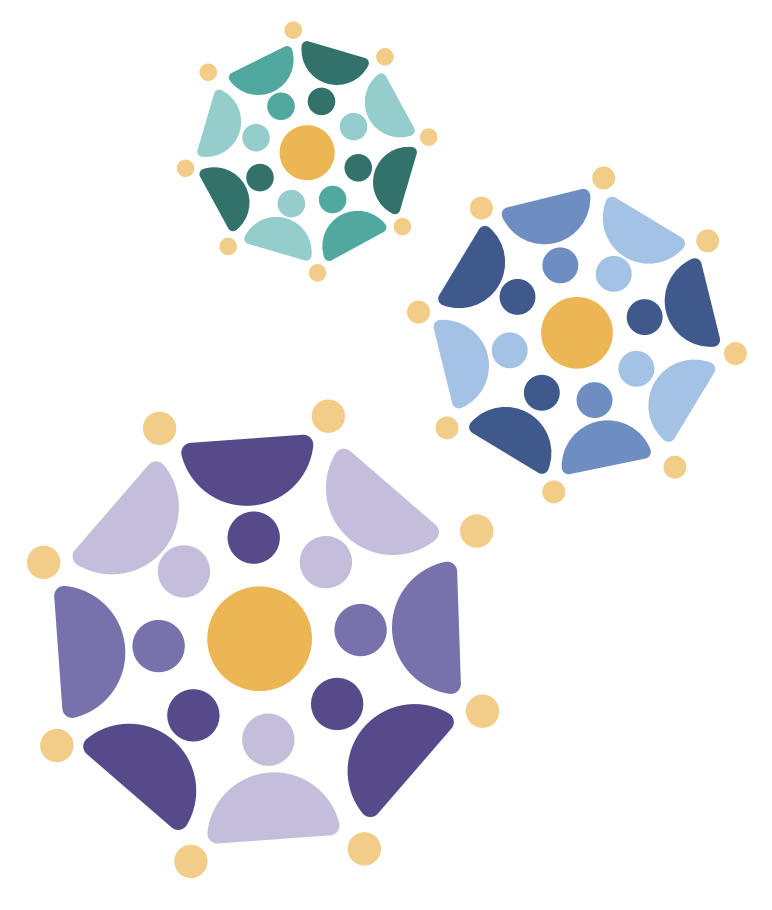Datasets - Modify Your Resources (Archived)
Datasets
https://www.loom.com/share/a7e00ba5997346fe8f128c61c4a2d755?sid=814320c1-47bb-4d63-bb1f-fa684497628bNavigate to the Data Curator App and login if prompted.
Select “Cancer Complexity Knowledge Portal - Database” DCC from the dropdown and click Next. NOTE: In Synapse, you will only see those DCCs that you have been given access to; if you don’t see the DCC you are looking for, please contact your DCC.
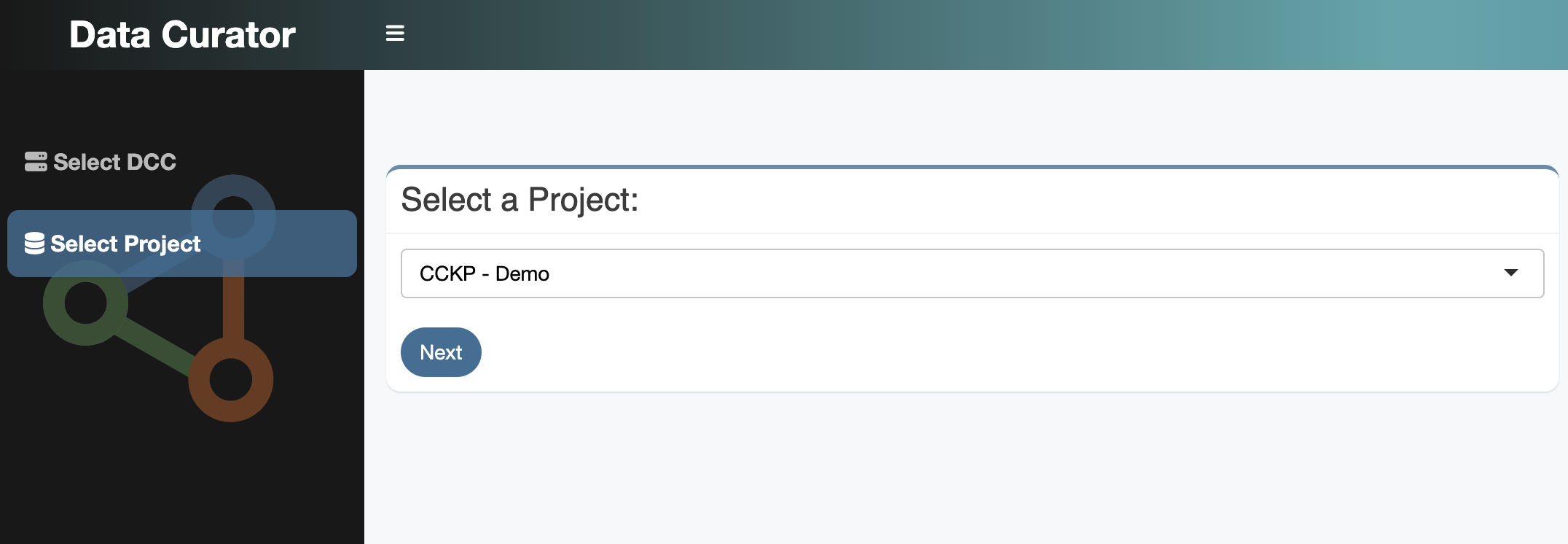
Select your Project from the dropdown and click Next.
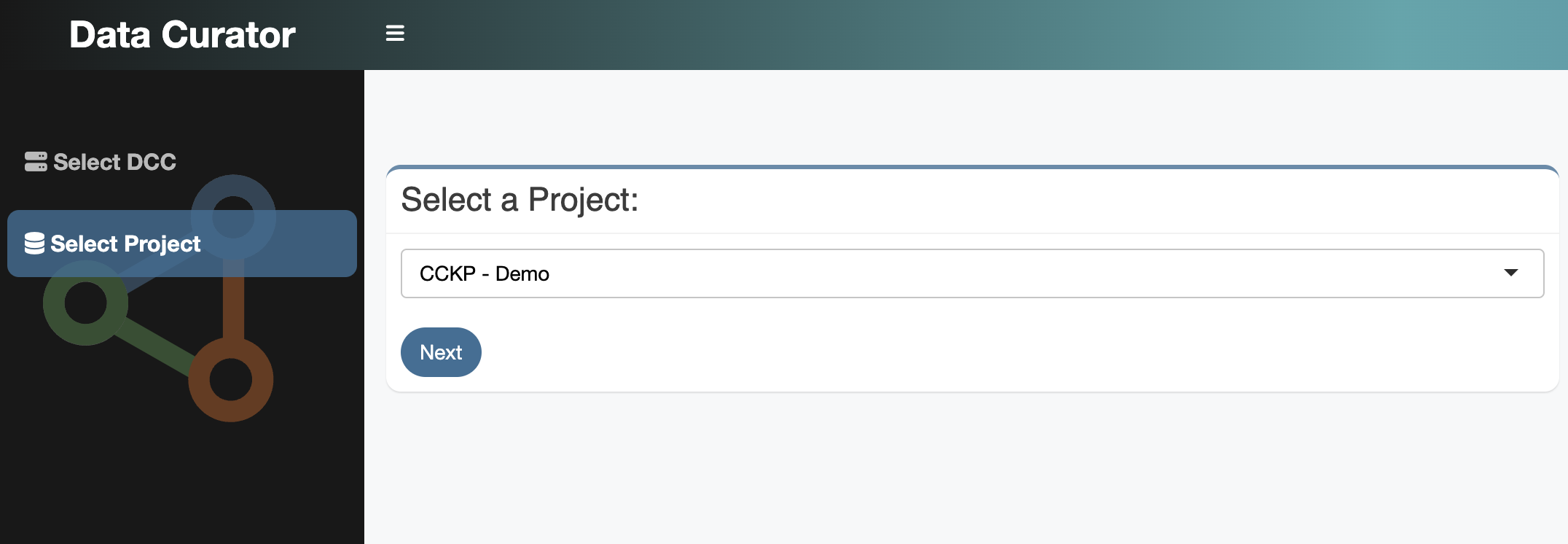
Select “Datasets” from the drop down and click Next.
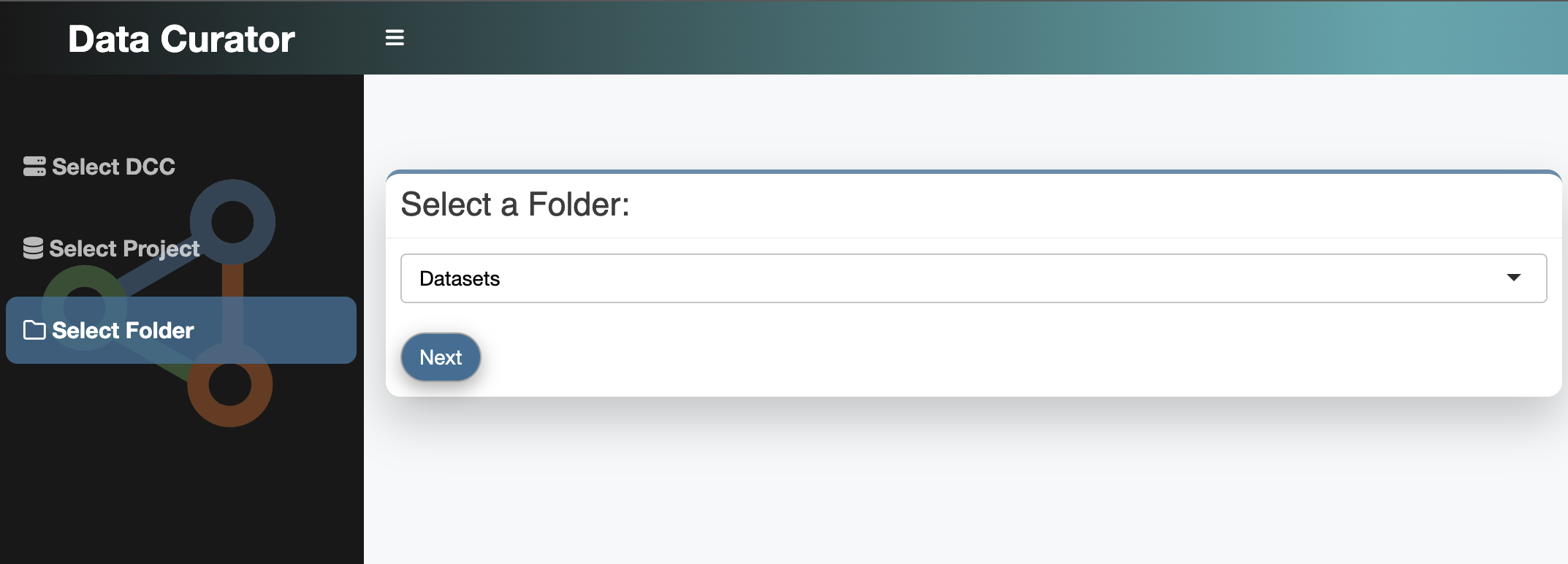
Select “Dataset View” from the dropdown and select “Download template”
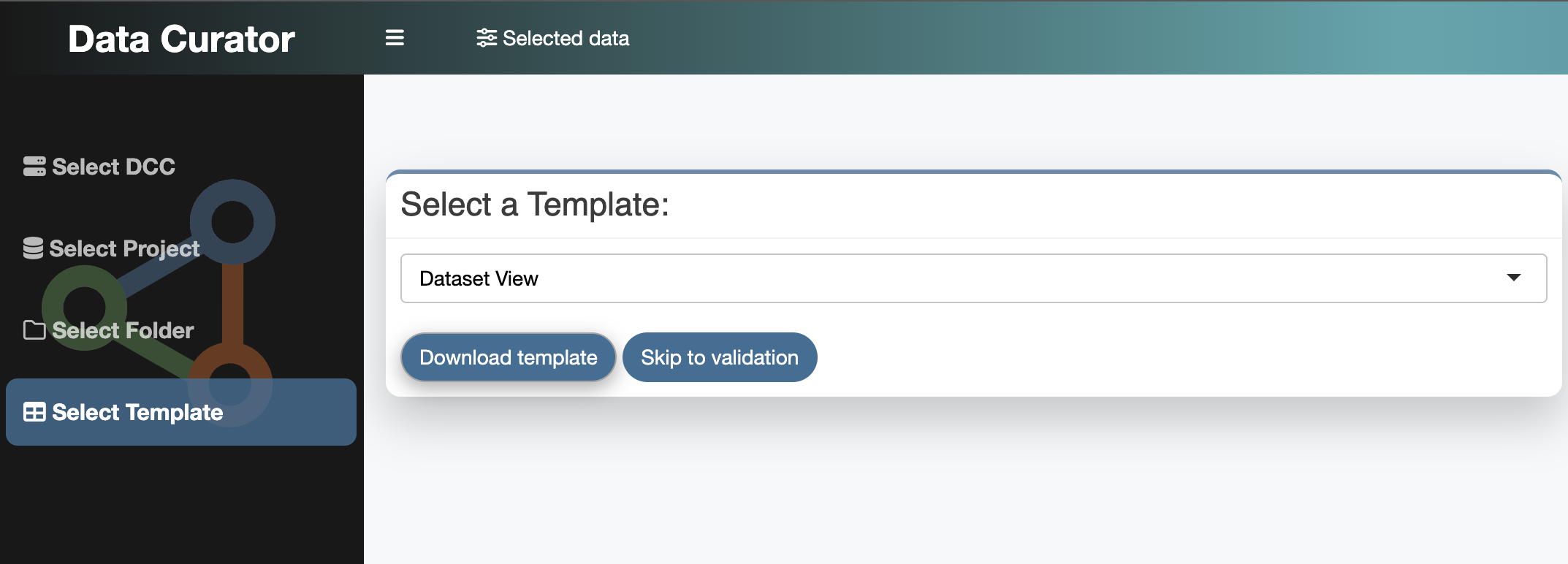
Then click “Download”
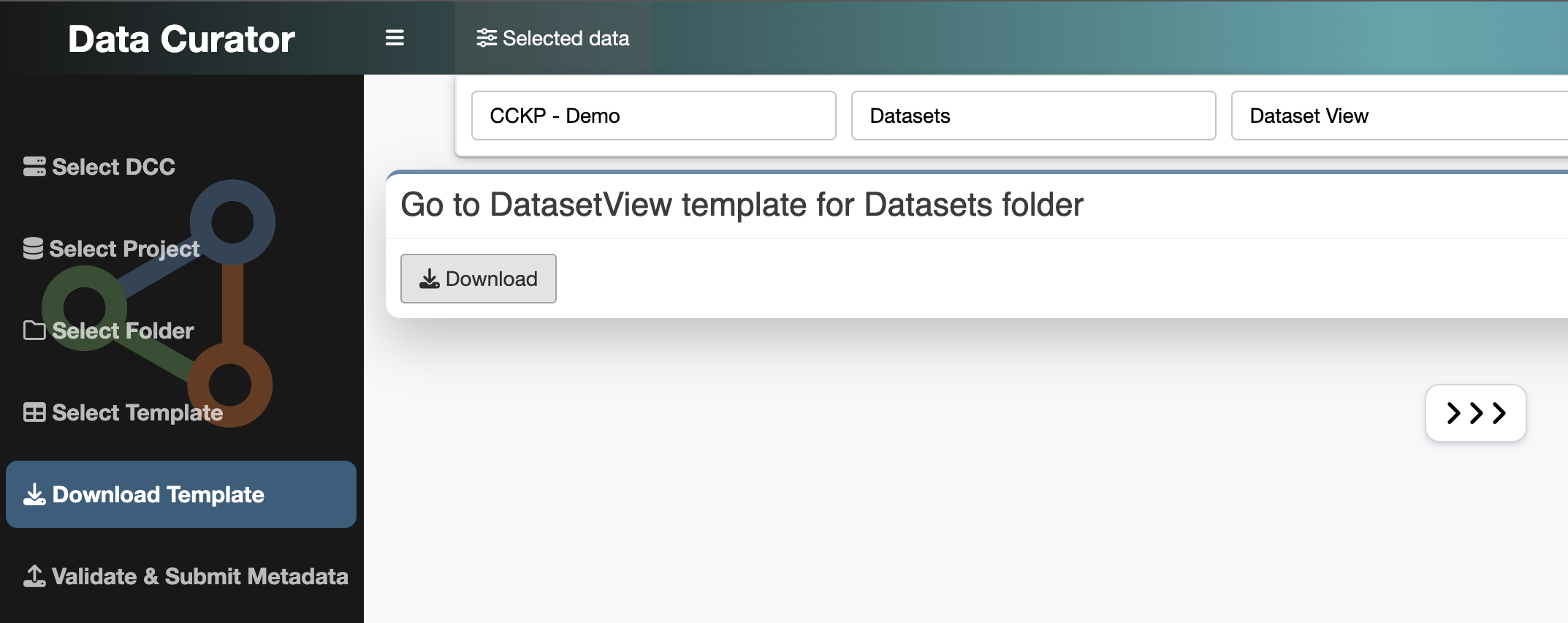
Go to the downloaded file on your local to modify the manifest
Modify/ Add datasets to complete the manifest. Please note, all columns in blue are REQUIRED.
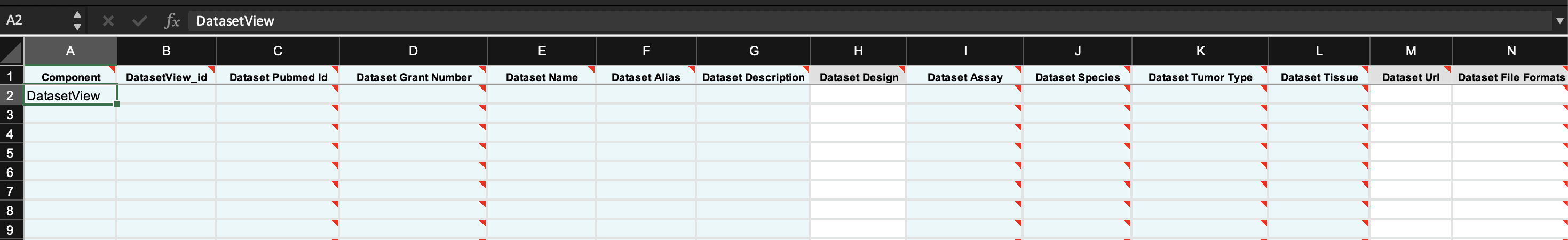
If you have any additional feedback on the current metadata, please contact us.
If you made any changes to the manifest, proceed to STEP 1 of Validate and Submit your Metadata