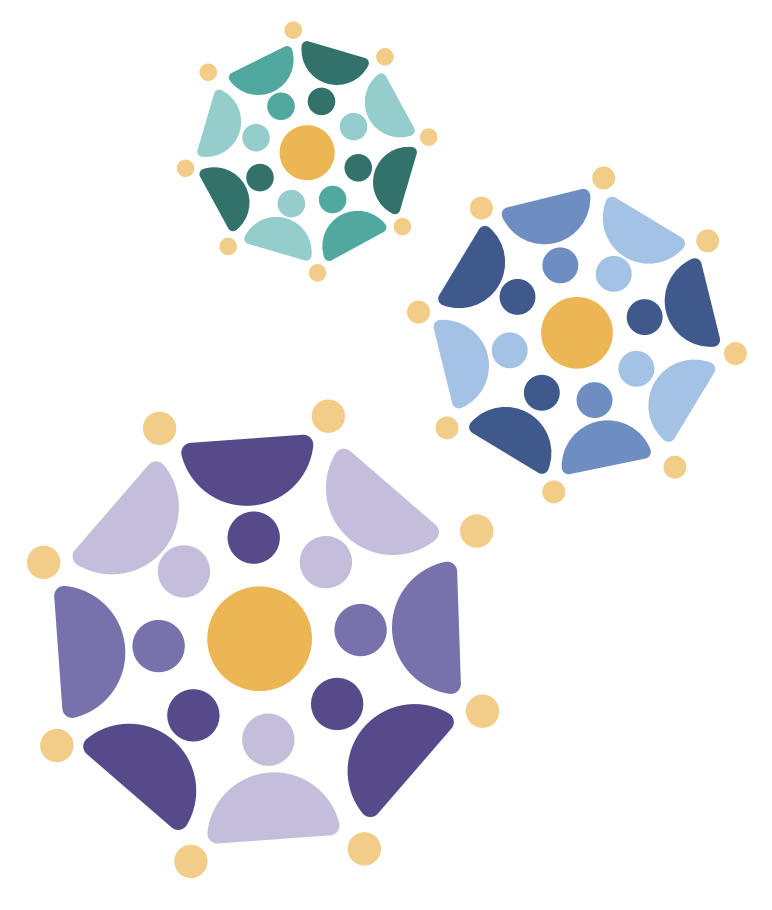Initiating the Data Contribution & Sharing Process
If you are interested in sharing resources and/or data on the CCKP, please review the requirements and steps below to request assistance from the MC2 Center.
Confirm permissions and authority to share. Please ensure that you have the appropriate permission and authority to share data (such as Institutional Review Board approval, informed consent, etc.). Please also familiarize yourself with any policies and/or specific terms of your award that may inform where/how data are shared.
If you need to place conditions for use (access restrictions) on your data, the MC2 Center can assist with this. We will request details from you on any conditions for use prior to data contribution.
Become a Registered and Certified Synapse User: The CCKP is powered by the generalist data repository called Synapse, hosted by Sage Bionetworks. Register for a Synapse account and complete the certification quiz. Certification is required to upload data to Synapse. Once registered, you can manage your Synapse user profile and username.
Registered Users: As a registered user, you can create Synapse workspaces, called “projects,” with customizable wiki content. Collaboration with other registered users and the formation of Synapse teams are also possible. Additionally, registered users can download publicly available data. Subject to meeting project-specific Conditions for Use, they may access controlled data.
Certified Users: Once certified, you gain full access to Synapse features, enabling you to upload files and tables and create folders. Certification Process: To become certified, you need to take a short quiz covering the Synapse Commons Data Use Procedure. This quiz ensures your understanding of the rules and policies governing data sharing on Synapse. It consists of 15 questions and typically takes around 15-20 minutes to complete.
Synapse User ID: You will be asked to provide the URL with your Synapse User ID. After creating an account and logging into Synapse, navigate to your Synapse user profile by clicking the letter icon in the bottom left and selecting View Profile from the menu. From your profile page, please copy the URL from your browser (e.g. https://www.synapse.org/Profile:1234567/profile) which includes your Synapse User ID (e.g. 1234567)
Identify your grant number. You can identify your NIH/NCI DCB grant number by searching the name of the Principal Investigator within the Grants page of the CCKP.
The grant number should follow the format “CA######”. Can’t find or don’t have a grant number listed on the CCKP? Visit our FAQs to learn how you can make your data findable on the CCKP.
Contact the MC2 Center. With your Synapse username and grant number in hand, please submit a request via the MC2 Center Help Desk under ‘Contribute Data to the Cancer Complexity Knowledge Portal (CCKP).’ A representative from the MC2 Center will be in touch to request additional details and onboard you to Synapse (see High-Level Next Steps & Expectations) The MC2 Center may also suggest a meeting to talk through details and help facilitate resource and data sharing.
What happens next? See High-Level Steps & Expectations
Have a question or need help? Please Contact Us or review the FAQs.