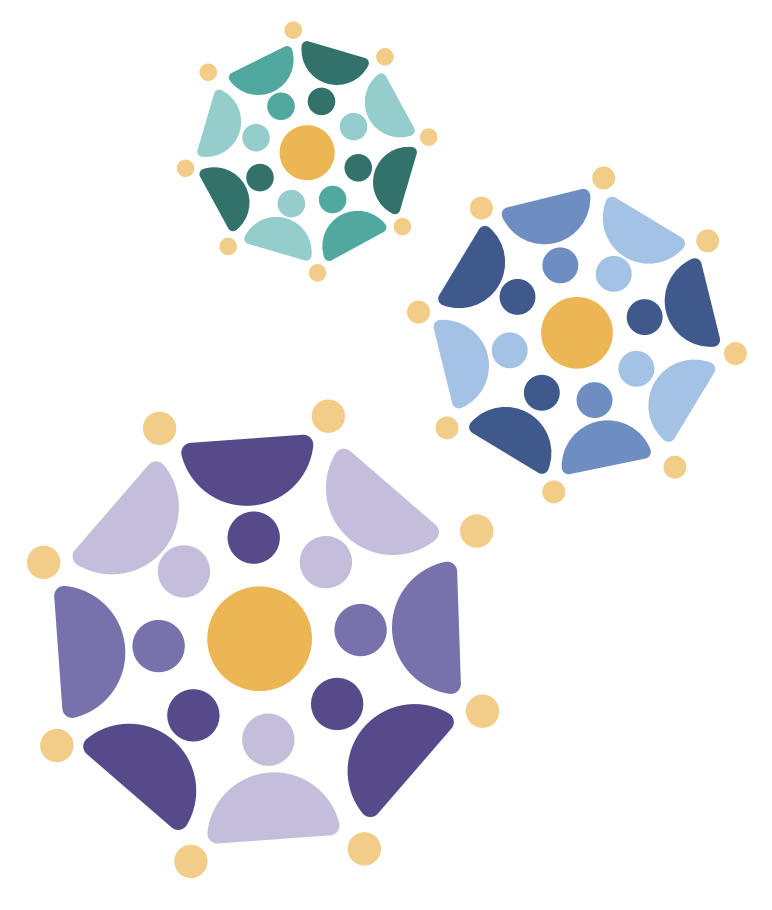Publications - Modify Your Resources (Archived)
Publications
https://www.loom.com/share/3a445aebde66462380c8c8c4fe6c1a51?sid=a3744fe5-19a1-4f8c-bc47-61d013bea85fNavigate to the Data Curator App and login if prompted.
Select “Cancer Complexity Knowledge Portal - Database” from the Select DCC dropdown and click Next. NOTE: In Synapse, you will only see those Data Coordination Centers (DCCs) within the dropdown that you have been given access to; if you don’t see the “Cancer Complexity Knowledge Portal - Database” option, please please contact us.
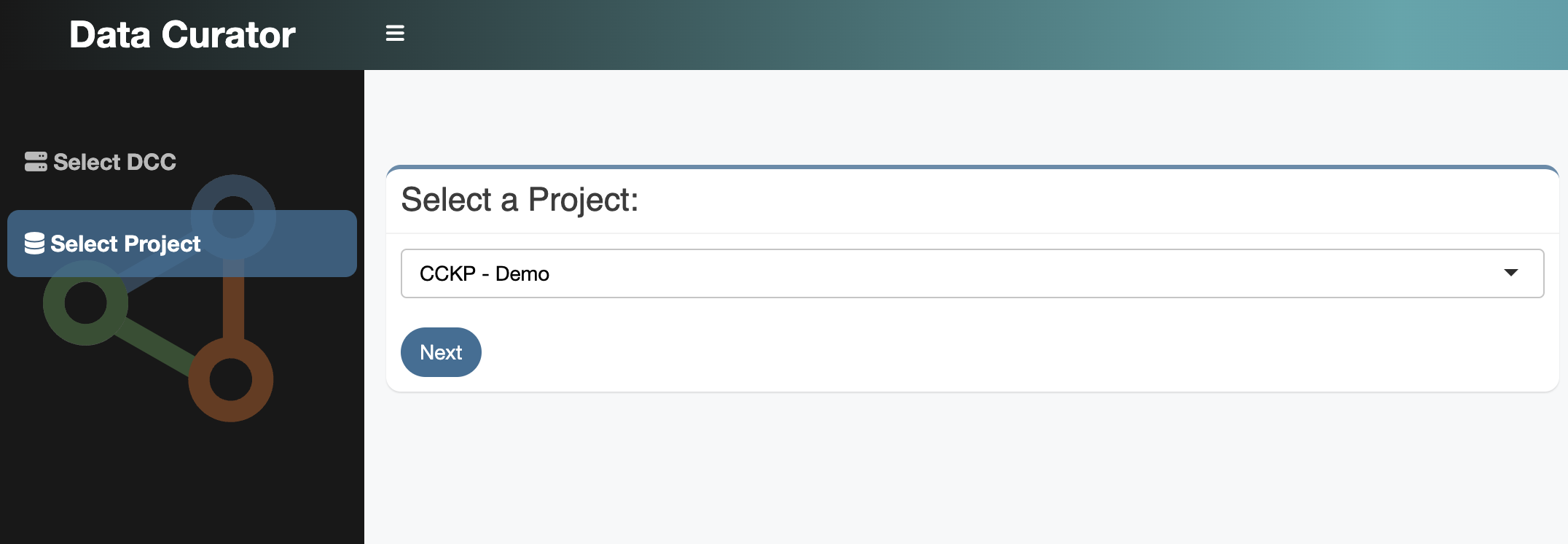
Select your Project from the dropdown and click Next.
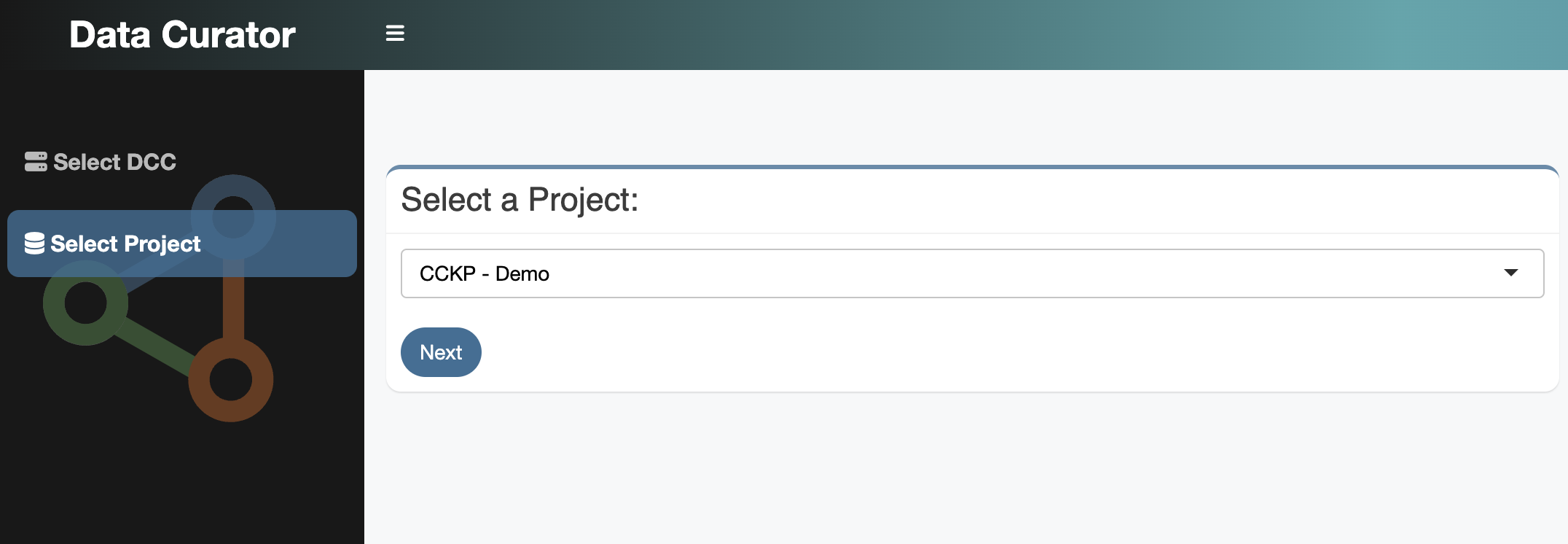
Select “Publications” from the drop down and click Next.
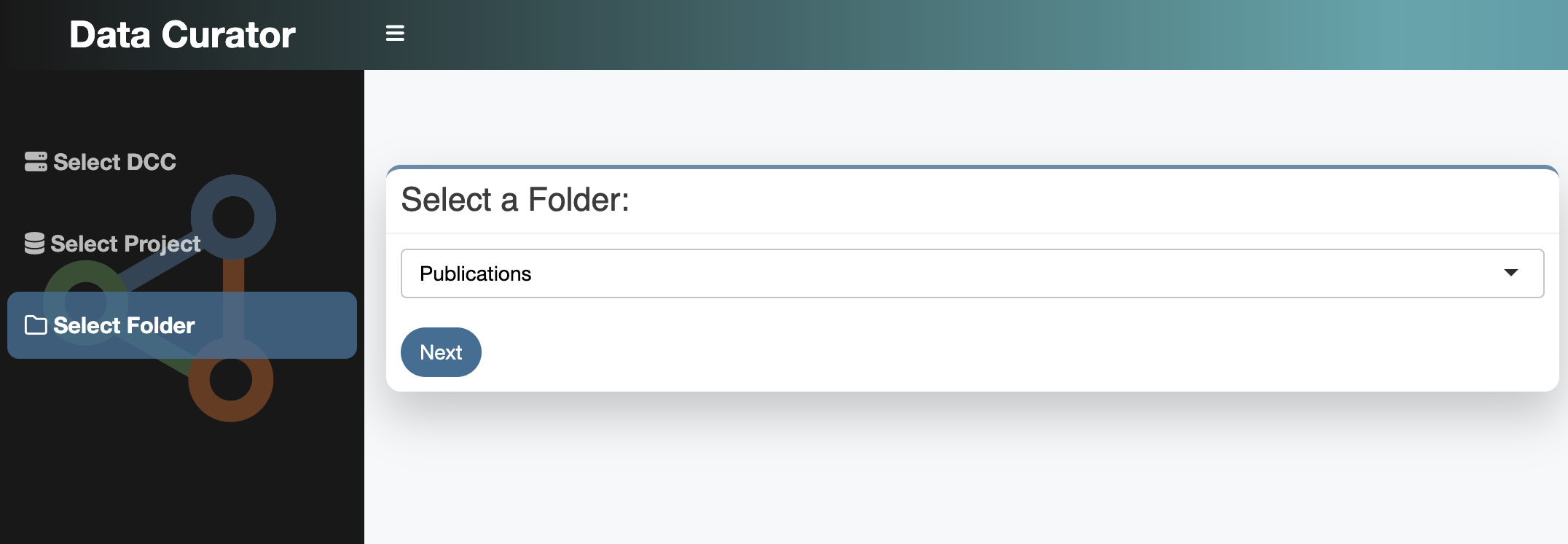
Select “Publication View” from the dropdown and select Download template
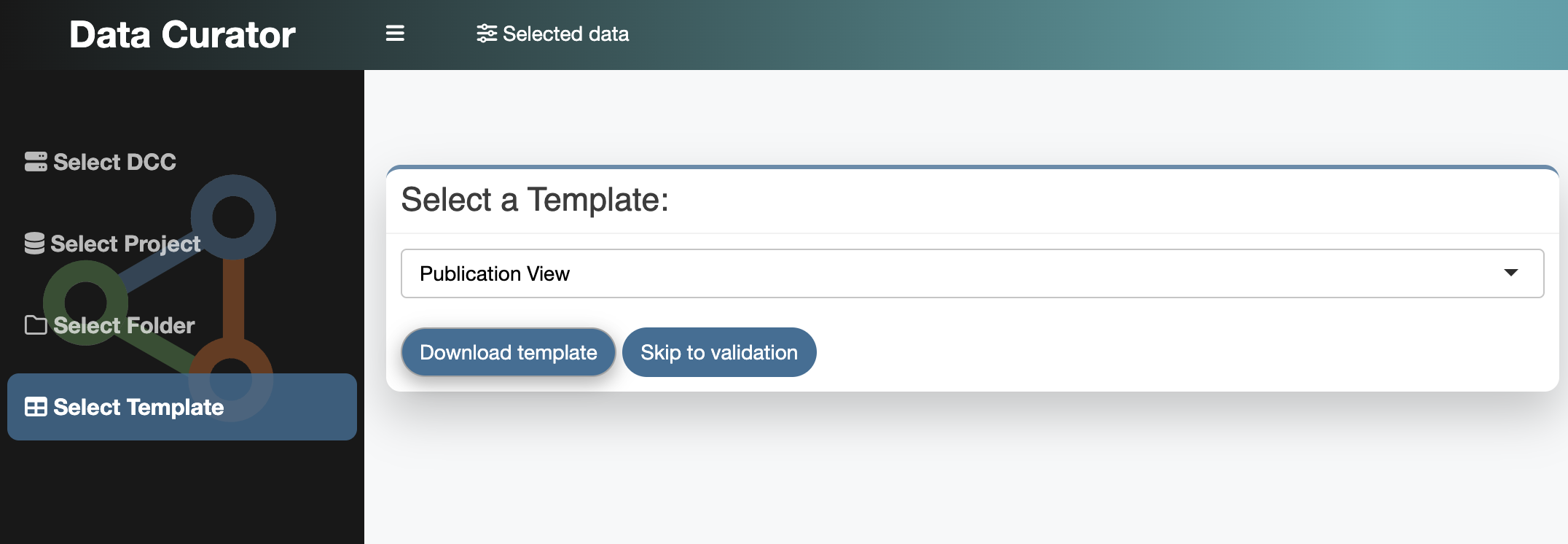
Then click Download
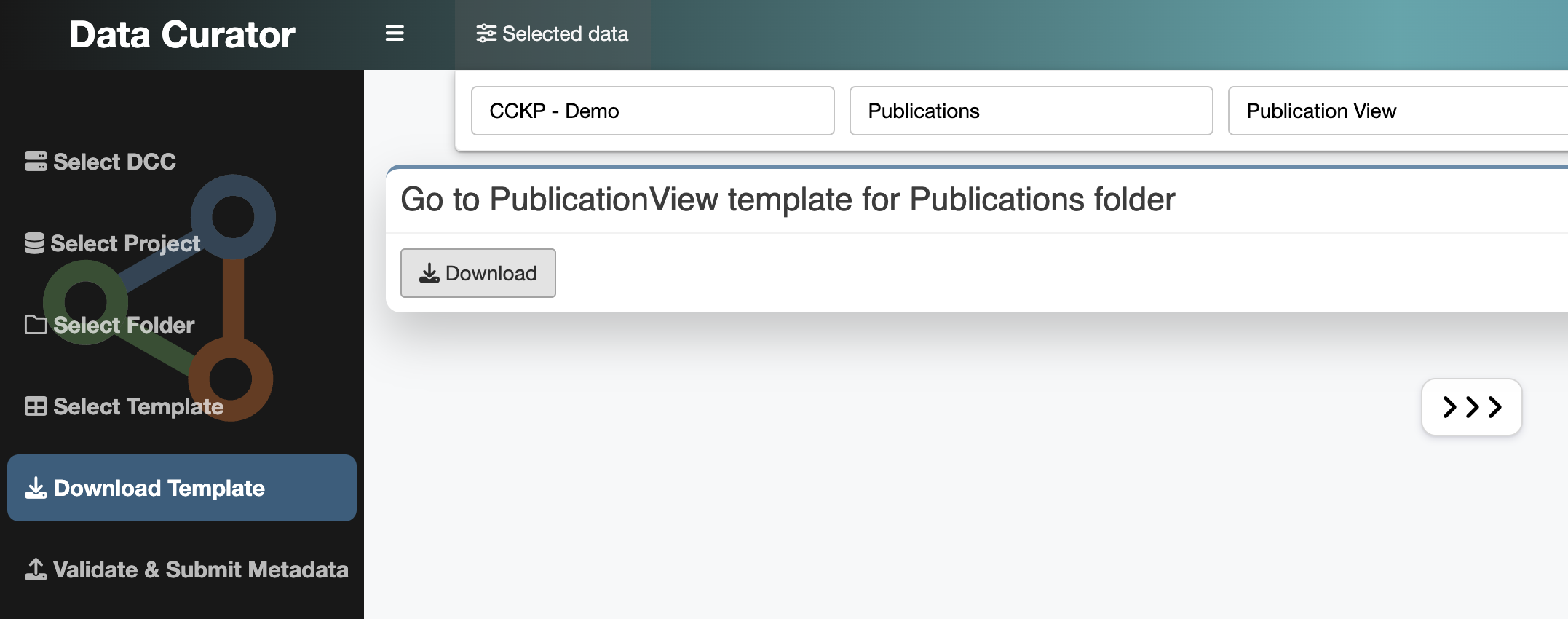
Go to the downloaded file on your local computer to modify the manifest
Right click on “Sheet1” at the bottom left > Unhide > Sheet2 to view our list of standard terms
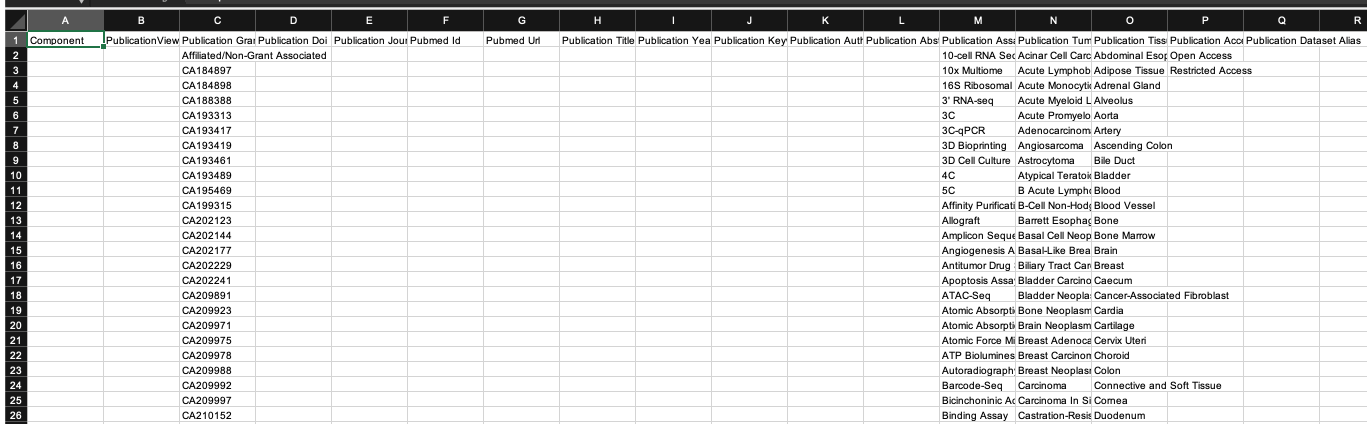
Modify the “Publication Assay” column with terms from our list of standard terms. If you would like to add a term that is not on our list, please contact us.
If you have any additional feedback on the current metadata, please contact us.
If you made any changes to the manifest, proceed to STEP 1 of Validate and Submit your Metadata.